Cutting through the noise
Groups
Groups allow you to gather events together in an inline-block. Reducing clutter and making the timeline easier to understand at a glance.
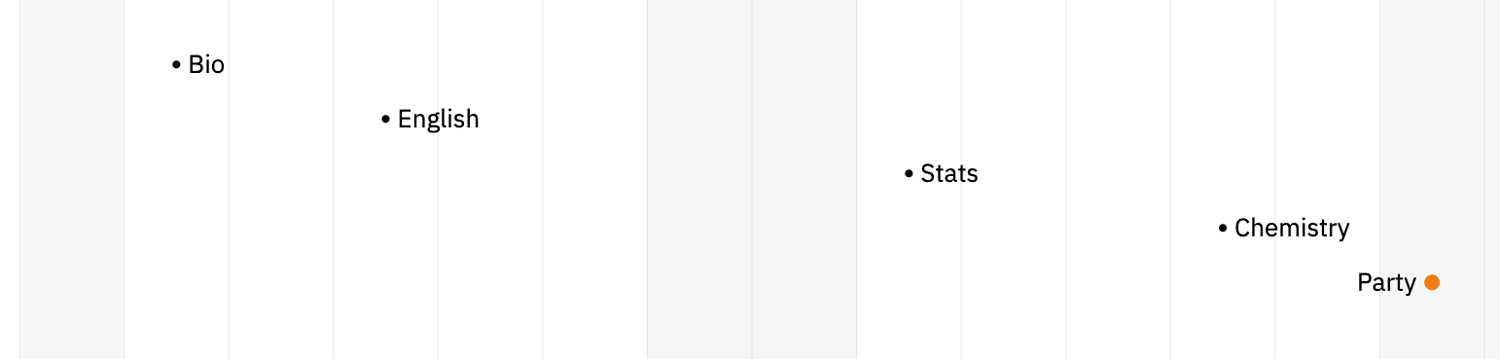
By default, all of the events in a group appear on 1 line. This not only saves vertical space but also makes the events feel connected. This is further emphasised by a joiner line that connects all events, helping you look across and track all the events in a group.
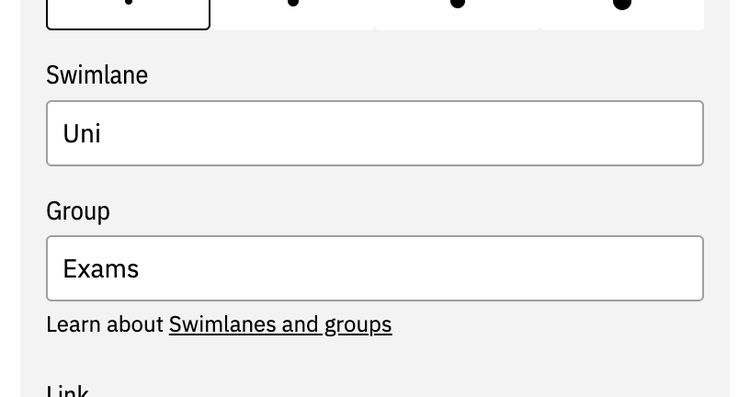
Make a group ¶
- Click on the event name to open the event form
- Find the group field under Organise
- Enter a group title and save
Now, you have one event in a group. To add other events to the same group, open each event and give them the same group title.
Hidden titles
Each event title in a group is rendered from the largest marker to the smallest. Sometimes, there may only be space for some but not all titles in a group. If this is the case, you will see the marker but not the title.
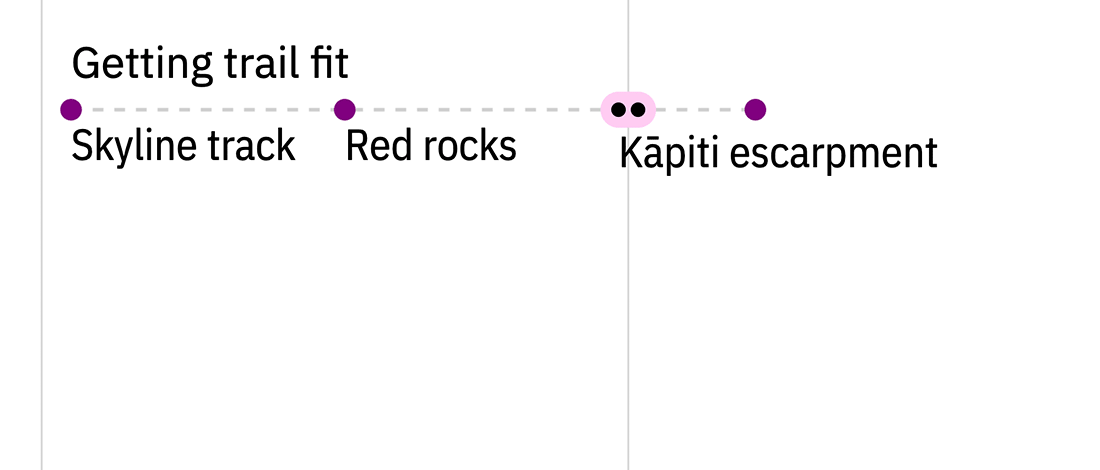
Expand and collapse ¶
Clicking on the title of a group expands the group, allowing you to see everything in that group. Clicking on the title again will collapse the group to one line. The expand or collapse state persists across all your devices.
Remove an event from a group ¶
- Click on the event name
- Delete the title from the group field
- Save
See also
Swimlanes EventsUpdated 24 Sep 2024